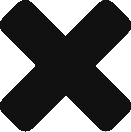Track a certain ship, or a series of ships
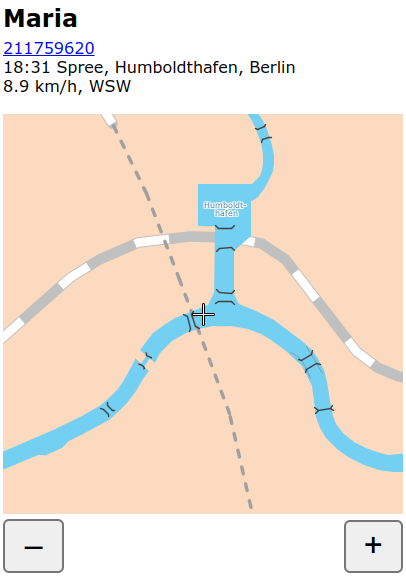
OpenShipData is our online platform containing ship information from AIS and navigation apps like NavKid. There was no easy way of finding and tracking a ship yet, so we added this.
Tracking a single vessel
Let’s say you want to track a ship called Maria. You then need to go this link:
https://ais.marineplan.com/location/2/ship.html and type maria in the search field.
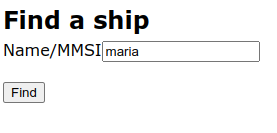
Click Find to start the search. You will see a number of options, or, if the name is unique, the tracking page right away.

The numbers refer to their unique MMSI code (or a longer unique code). Click one of the items to start tracking. You may also enter the URL directly as shown in the following link: https://ais.marineplan.com/location/2/ship.html?language=EN&ship=211759620
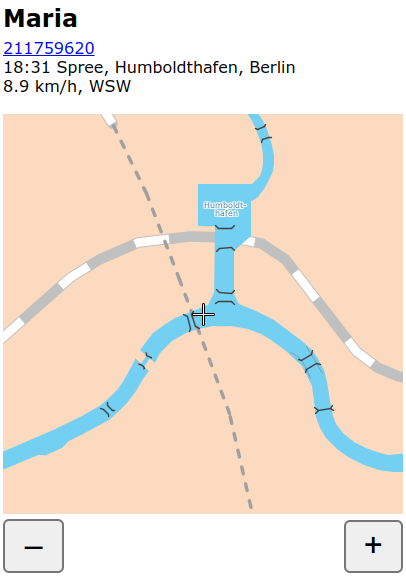
You can zoom in or out using the buttons. The page sections update regularly according to the vessel speed. If the ship reported more data, such as remaining battery capacity or engine temperature, it will be reflected on this page.
Tracking multiple vessels
There is an advanced feature to track up to 14 ships on one screen. You need to have the MMSI numbers ready to enter them in a URL, or use the name if that is unique enough:
https://ais.marineplan.com/location/2/ships.html?language=EN&ships=oving1,244650495,211231520,211759620,246038000,244710380,244010879,244730202,244690853,244710476,244630153,244780524,244730987,319097300
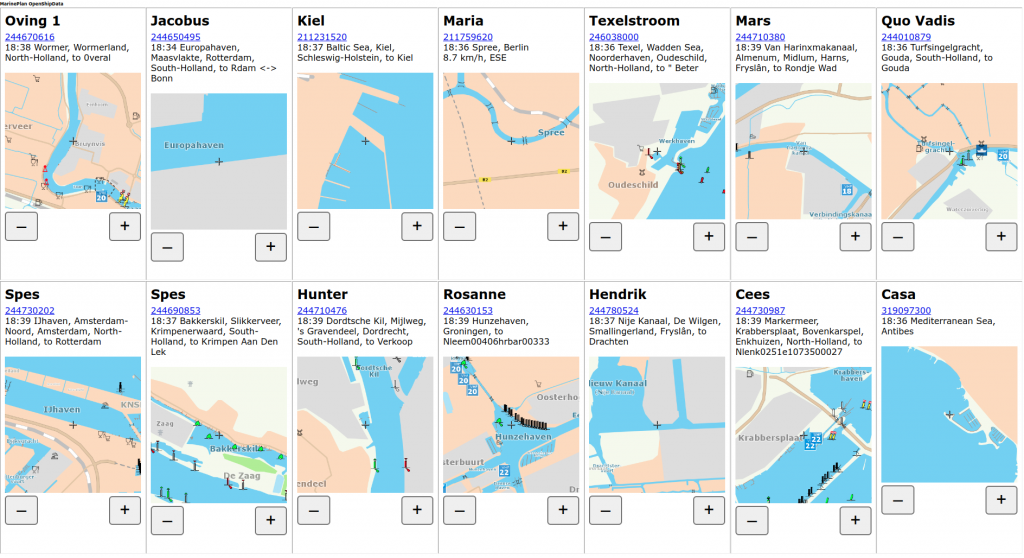
The page sections update regularly according to the vessel speed.